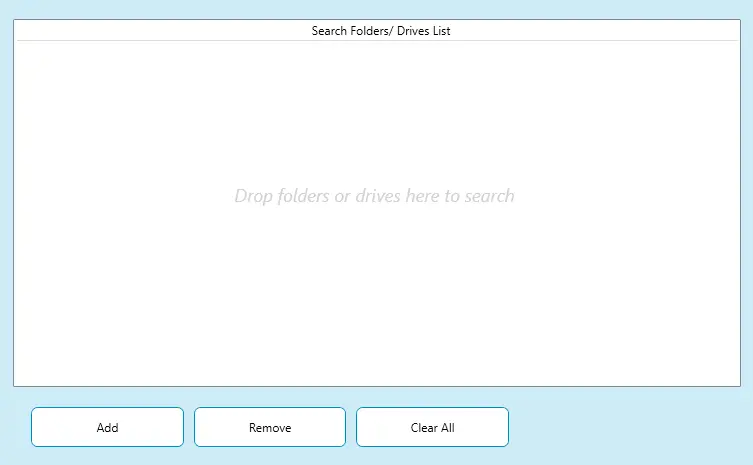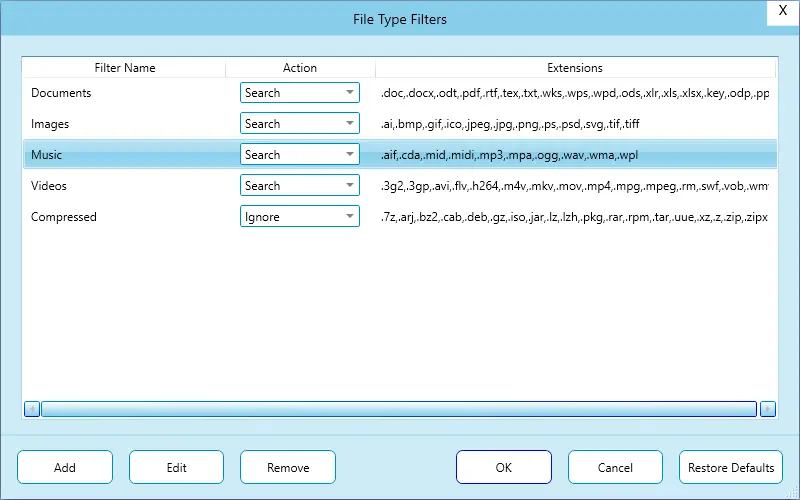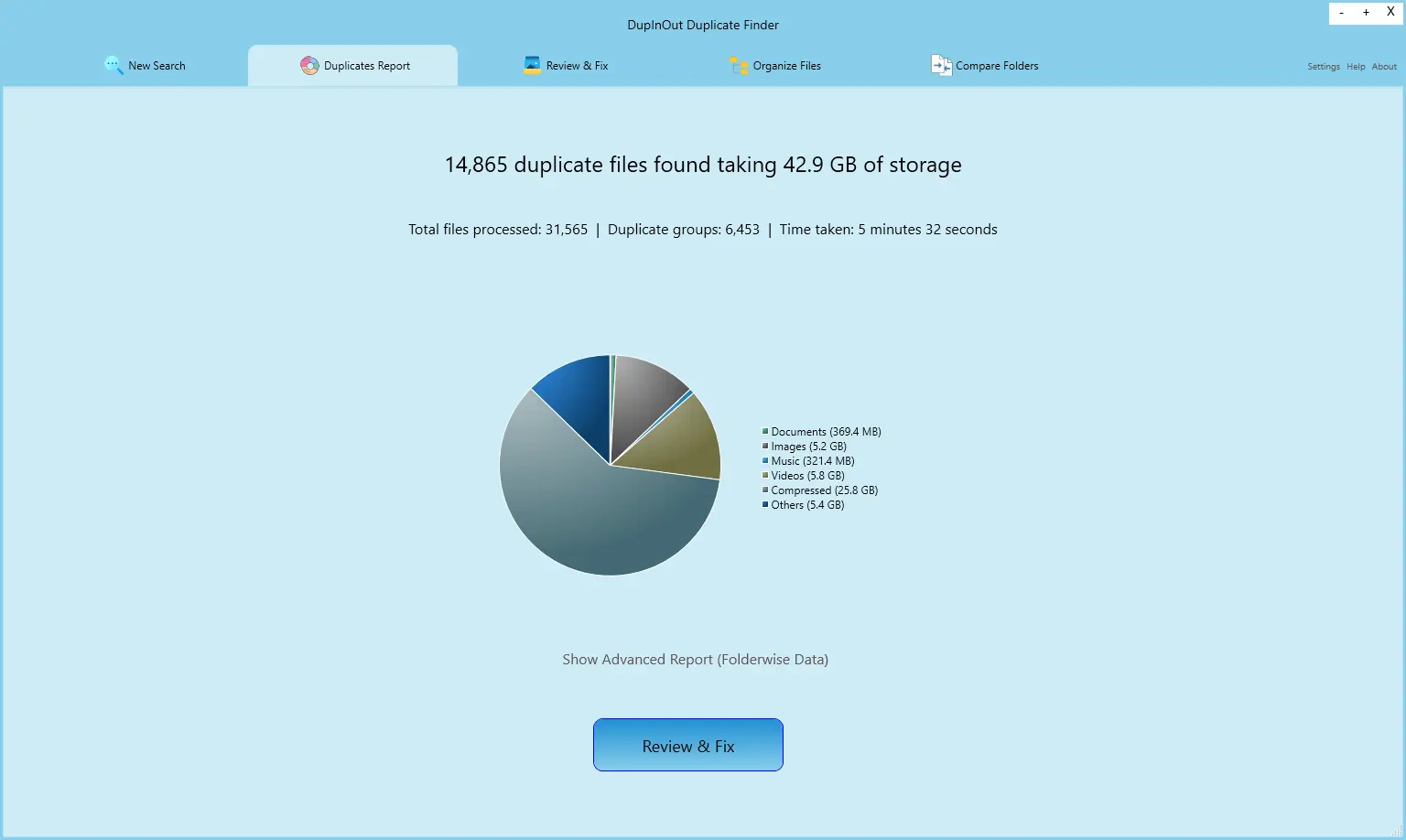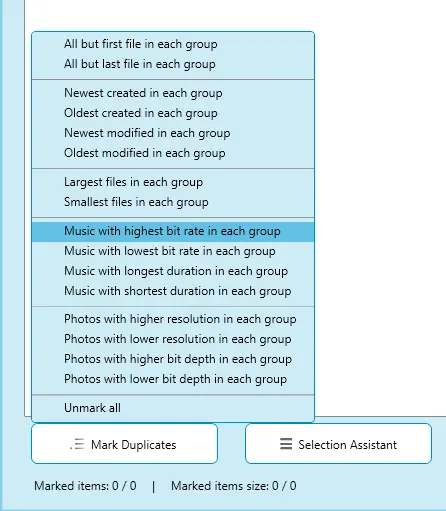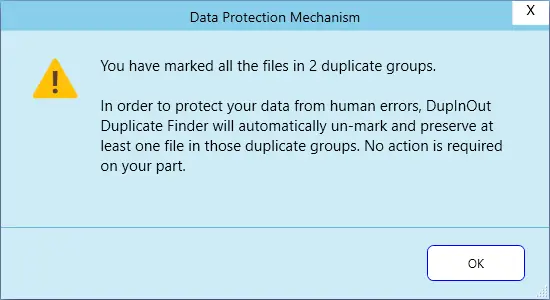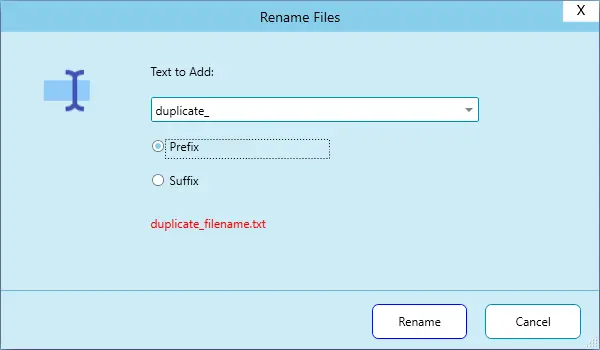Remove Duplicate Files & Free-up Storage with DupInOut Duplicate Finder
Are duplicate files eating up your PC's storage? Not anymore! Get rid of the digital junk and free up disk space with the best duplicate finder.
Organize your files efficiently with a duplicate file finder that you can trust.
DupInOut Duplicate Finder is certified as a "100% Clean Download" by prominent software directories.
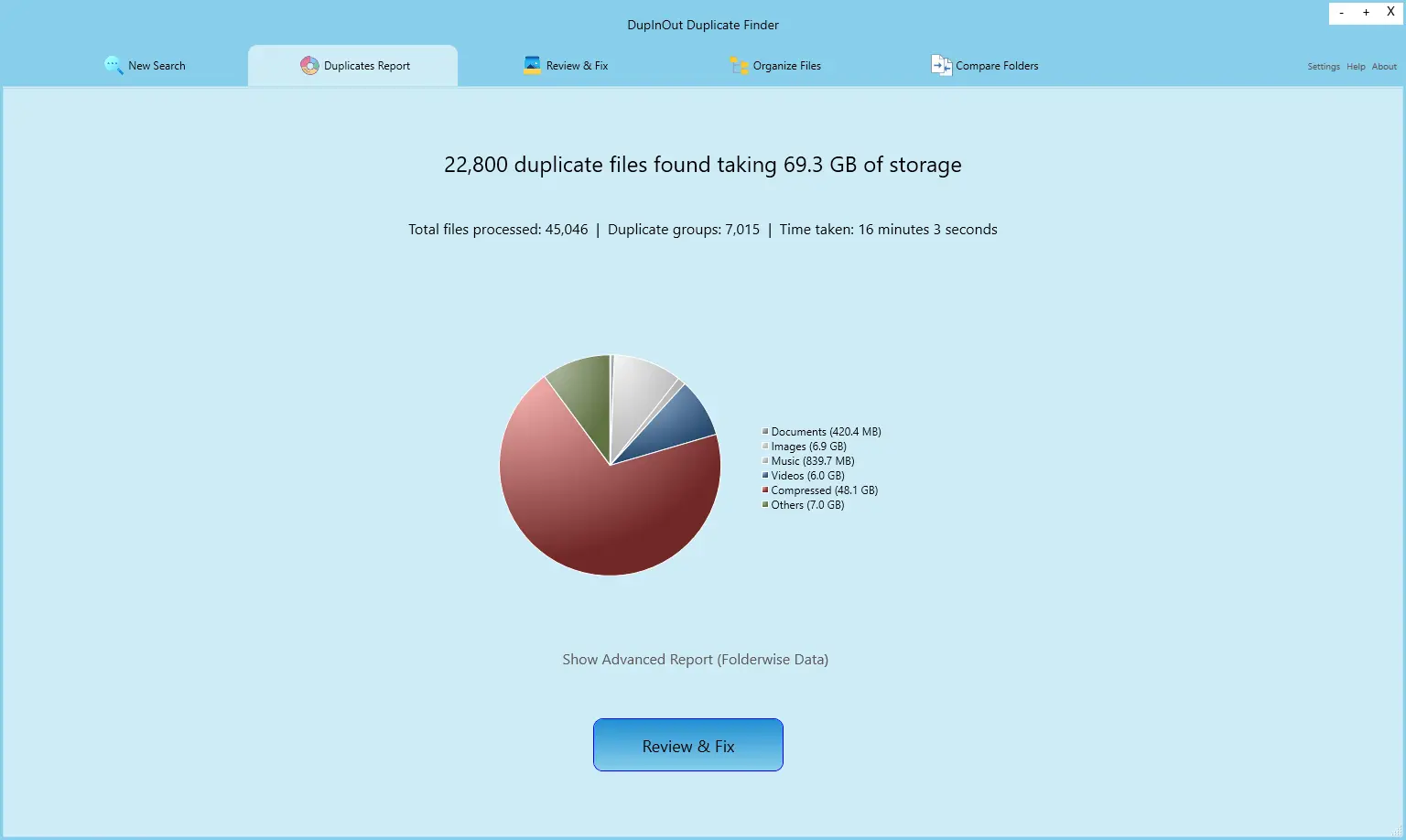
Why Remove Duplicate Files?
There are plenty of benefits of deleting duplicate files. We've covered just the major ones...
Free-up Storage
A Duplicate File Finder software helps you free-up your storage instantly and make room for files that you truly need.
Search Files Easily
Deleting junk files declutters the Windows File Search results, making it easier for you to find the right file when you need it.
Reduced Backup Size
With fewer files, you can expect reduced backup time, lower backup size, and better efficiency.
Avoid Confusion
Imagine having multiple files with the same name scattered across different folders. It only adds up to the confusion.
Privacy & Security
You risk exposing your confidential business files to unauthorized people when you have too many identical copies everywhere.
Faster Data Migration
Migrating your files from one device to another can become a lot faster & easier with fewer and well-organized files.
DupInOut Duplicate Finder — An All-In-One Solution
Let's deep dive into the key features of the best duplicate finder for Windows 11 & earlier.

100% Duplicates
Find exact-matching duplicate files, even if they have different names.
Ideal for beginners looking to find duplicates with a significantly higher accuracy rate.
Similar Photos
Find visually similar (nearly matching) photos with specialized algorithms.
Ideal for photo enthusiasts looking to find duplicates even if their photos are rotated, flipped, converted, or resized with the same aspect ratio.

Duplicate Music
Dedupe your music library for a seamless music experience.
Ideal for music lovers looking to find duplicate files by comparing music tags such as album, artist, bit rate, duration, etc.

Compare Folders
Compare the contents of two folders to see the new and changed files.
Customize the scan with multiple parameters of your choice, and export the report for your reference.

Organize Files
Store your files in a folder structure so that you won't lose them years later.
Example:
D:\Photos\2025\Jan\001.jpg,
D:\Photos\2025\Feb\001.jpg

“DupInOut Duplicate Finder — The Savior of Every Overloaded Hard Drive”
Computer Bild, a German magazine
Remove Duplicate Files in Just 3 Steps!
Step 1: Select Folders/ Drives
Drop folders or drives to the Search List to scan them for duplicate files.
Drop folders or drives to the Ignore List if you want to exclude them.
Step 2: Choose a Scan Mode
Scan for 100% exact-matching files, music files, or similar-looking photos. Start the scan & enjoy a cup of coffee!
Step 3: Review & Fix Duplicates
Use "Mark Duplicates" and "Selection Assistant" buttons to automatically mark/ un-mark files using a pattern of your choice.
Finally, click on the "Fix Duplicates" button and choose your preferred action.
DupInOut Duplicate Finder
Others
Free Trial
90-days fully functional free trial
(Delete UNLIMITED duplicate files during free trial)
Limited
(Delete up to 10 duplicate groups, or 30-days free trial)
License Duration
Lifetime License + Lifetime Updates
(Family Lifetime Plan)
Recurring Subscription, or Lifetime License without Lifetime Updates
Find Exact-matching Duplicate Files
Yes
Yes
Find Visually-similar Photos
Yes
No
(Charged as a separate product)
Find Duplicate Songs by Music Tags
Yes
Yes
Fast & Lightweight
Yes
Differs from product-to-product
Multi-lingual
Yes
Differs from product-to-product
Refund Period
60-Days
15-30 Days
Fix UNLIMITED Duplicate Files for FREE
Get Your 90-Days Free Trial Now!
We don't ask for your email ID, credit card, or personal information.
© Copyright Vikas M. All Rights Reserved.
DupInOut Duplicate Finder is a duly registered copyrighted work in accordance with the provisions of the Indian copyright law and is protected by the copyright law in India and other countries. Any unauthorized use, redistribution of this software and/ or its source code without prior written permission from the owner is strictly prohibited.
Microsoft, Windows are registered trademarks of Microsoft Corporation in the U.S.A. and other countries.